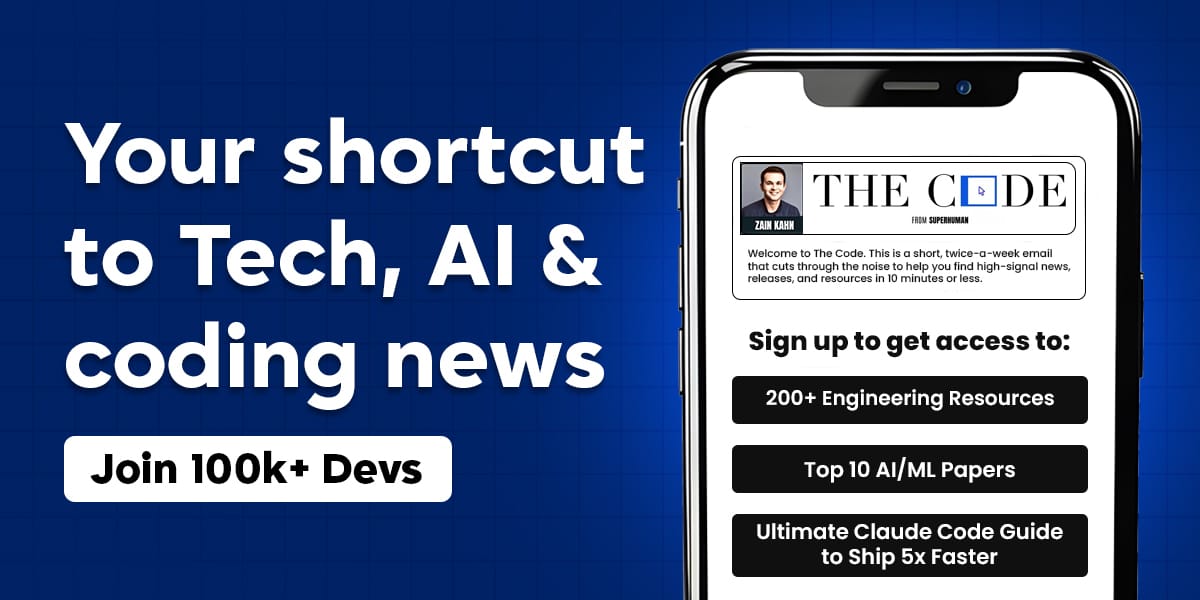- AInauten.net
- Posts
- 👨🚀 Your chatbot can now do kung fu...
👨🚀 Your chatbot can now do kung fu...
PLUS: Why you should definitely try Google's Veo 3.1
Moin AInauten,
Welcome to the latest edition of your favorite newsletter!
Today, we're giving your AI workflow a boost: Claude is gaining new skills, modular expert packages for smart chatbots—just when you need them. Plus, Veo 3.1 finally delivers the control features that turn a cool tool into a productive one. And as a bonus: Pixar images featuring your favorite characters.
Here's what we've got in store:
🥋 Claude Skills - Your chatbot can (almost) do kung fu!
🎬 Veo 3.1: Google adds helpful control features
🫶 Favorite characters at the touch of a button—try this cartoon magic
Let's go!
Find out why 100K+ engineers read The Code twice a week
Staying behind on tech trends can be a career killer.
But let’s face it, no one has hours to spare every week trying to stay updated.
That’s why over 100,000 engineers at companies like Google, Meta, and Apple read The Code twice a week.
Here’s why it works:
No fluff, just signal – Learn the most important tech news delivered in just two short emails.
Supercharge your skills – Get access to top research papers and resources that give you an edge in the industry.
See the future first – Discover what’s next before it hits the mainstream, so you can lead, not follow.
🥋 Claude Skills - Now your chatbot can do kung fu (almost)!
“I can do kung fu!” Remember that scene from The Matrix where Neo gets a new skill implanted directly into his brain? Pretty crazy cool—and something Elon wants to make a reality with his Neuralink project... his Tesla Optimus robots can already do it, anyway …
Tesla Optimus learning Kung Fu
— Elon Musk (@elonmusk)
5:00 AM • Oct 4, 2025
But let's be honest: it doesn't have to be a brain upgrade. What if we could simply give our chatbots new skills as needed? That's exactly what our esteemed Claude now makes possible, with a new feature called "Skills"!
And no, this isn't just another "we now have plugins" update. This is actually something new and innovative... even #1 on ProductHunt. Like so many things that Anthropic brought us first: Projects, Canvas, Computer Use, Coding CLI, and MCP!
Even though it may seem like an inconspicuous feature at first glance and only stands out from MCPs and the like upon closer inspection, it could become an important component that other chatbots will soon adopt. Why? Find out now.
Claude can now use Skills.
Skills are packaged instructions that teach Claude your way of working.
— Claude (@claudeai)
4:07 PM • Oct 16, 2025
What exactly are Claude Skills?
Until now, we always had to build workarounds, use custom instructions, build projects or custom GPTs, or refine prompts to perfection—those were our options. Anthropic has now released a new feature with Claude Skills that adds a powerful tool to our arsenal.
So think of skills as a specialized toolbox for Claude. Each toolbox contains instructions, templates, and even small programs (scripts) if necessary to perform a specific task perfectly.
These are modular power-ups, or reusable expert packages, so to speak, which instantly transform Claude from a generalist into a specialist. While Claude normally relies on his basic training knowledge, skills expand this knowledge to include:
Specialized workflows for specific domains
Tool integrations for specific file formats or APIs
Domain expertise such as company-specific knowledge, schemas, business logic
Bundled resources such as scripts, references, and assets for tasks
So you put specialized knowledge, workflows, or code into a "skill"—and Claude loads it exactly when it's needed. Not before, not after. But on demand!
How to get started with Claude Skills
In the account settings (
Settings > Capabilities), "Code execution and file creation" must be enabled—then you can enable "Skills" there (Pro version and above).Then select a few suitable skills—and ideally the "skill creator" as well, because this will enable Claude to assist you in building skills.
Identify repetitive workflows (where do you keep giving Claude the same context?) and then use the Skill Creator to create a skill for your workflow.
For example, we built a skill for creating browser extensions—it works great.

Okay, but what are the practical benefits for you?
Here are a few ideas for you—and here, here, here, and here you will find ready-made, practical skills for docking.
Consistent branding: Create a "Brand Guidelines" skill. Every time someone on the team asks Claude to create a presentation or marketing document, he automatically uses your logo, fonts, and tone of voice. No more manual tweaking.
Your personal research assistant: Teach Claude a skill so that he can research information on a topic and always summarize it in your preferred structure (e.g., introduction, pros and cons, conclusion, sources).
Meeting preparation: A skill that reads your calendar and creates a short briefing about participants and topics for each upcoming meeting.
Consistent content creation: Skills for consistent topics in your brand, texts in line with your guidelines—exactly as they should be used.
Automated reports: A skill that pulls weekly sales figures from a CSV file, analyzes them with a Python script, and outputs the results as a formatted weekly report in corporate design as a PDF. Your prompt: "Create the sales report for week 42." Done!
Efficient customer support: A skill can teach Claude how to respond to customer inquiries—for example, extracting an order number from an email and querying the order status in the Shopify system via an API.

Unser Take: Cooles Feature, massig Potenzial, more to come!
Skills are a smart concept and solve a real problem: How do I give an LLM expert knowledge without manually feeding it the entire context every time—and often filling it, which quickly leads to you having to start a new conversation with Claude? Anthropic has the answer: You give it structured knowledge that can be accessed on demand. Elegant.
The ability to package complex, recurring tasks into reusable, intelligent "tools" will massively increase productivity in countless areas. And the great thing is: you don't have to be a developer! This is a feature that is accessible and usable by everyone (okay, as long as you have a Claude Pro account).
This is one of the features where the community will develop really cool skills over time. And we believe that these skills will soon appear as features in other chatbots as well.
🎬 Veo 3.1: Google adds helpful control features
Google also has more up its sleeve and has released Veo 3.1. It's not the mega revolutionary update that some people were expecting. But it offers what professional creators want: more control!
|
|
Veo 3 was already powerful as the first AI video tool with true audio-video generation. And Veo 3.1 now adds features that were previously only possible with the inferior V2 model:
First & Last Frame Control, longer videos: You define the start and end frames, Veo builds the transition. With top-quality audio. You can chain clips together, each new clip building seamlessly on the previous one.
Multi-image input: Characters, locations, assets—Veo mixes your inputs together to create matching scenes in top quality (check out the examples).
Character consistency: Upload up to 3 reference images, and Veo will maintain character consistency across all shots—without any morphing faces.
Post-editing: You can also add elements later; Veo automatically adjusts shadows and lighting.
Want to try it out? It's now available in Google AI Studio, the Gemini API, and the Veo Flow app—and hundreds of millions of videos have already been generated! Prompting tips are available here.
How does Veo 3.1 compare to Sora 2? Sora 2 definitely has a better understanding of the world, but Veo 3.1 is well suited for realistic commercials.
Google just released Veo 3.1 (left)
I tested it against Sora 2 (right), and I think the winner is obvious 👀
— Flavio Adamo (@flavioAd)
5:39 PM • Oct 15, 2025
Our take: Veo 3.1 makes AI video production even more accessible
Veo 3.1 isn't a "Holy sh*t!" moment. But Google has made an already powerful tool more production-ready. And a "...finally, this works better, so I can build something" moment is sometimes more important.
In our practical tests, despite new control options, it wasn't always easy to do things exactly as we had in mind—you still need to be a little flexible.
How about you, do you already use video AI for content creation? If so, which model is your go-to?
🫶 Favorite characters at the touch of a button—try this cartoon magic
Want a scene that looks like Pixar is live in action? Gemini can do that—whether you want to surprise your kids with a collage of their favorite characters or experiment with your own likeness.

This workflow is easy and fun: Start Gemini (*Note: ChatGPT does not allow this!), select an image, customize the prompt, and you're done! Here is your prompt (and afterward turn it into a video, see above 😉):
A photorealistic 3D scene: The person in the accompanying image is peeking out from behind a half-open dark blue door.
Numerous popular characters are peeking out around them – Super Mario, Luigi, Tom & Jerry, Bugs Bunny, Tweety, Sylvester, Taz, SpongeBob, Pikachu, Benjamin the Elephant, Bibi Blocksberg, Pumuckl, Heidi, Die Maus (from “Die Sendung mit der Maus”) and Smurfette. All the characters look as if they are plotting something together.
The scene is dramatically and cinematically lit (side lighting with soft shadows), with clear depth of field on the characters, a slightly blurred dark background, extremely detailed textures in fur, skin, fabric, and wood, no blurring or artifacts, professional studio quality.You made it to the end—thanks for reading! We’ll be back soon with even more updates.
Reto & Fabian from the AInauts
P.S.: Follow us on social media - it motivates us to keep going 😁!
X, LinkedIn, Facebook, Insta, YouTube, TikTok
Your feedback means the world to us. We read every comment and message—just hit reply and tell us what you think!
🌠 Please rate this issue:Your feedback is our rocket fuel - to the moon and beyond! |