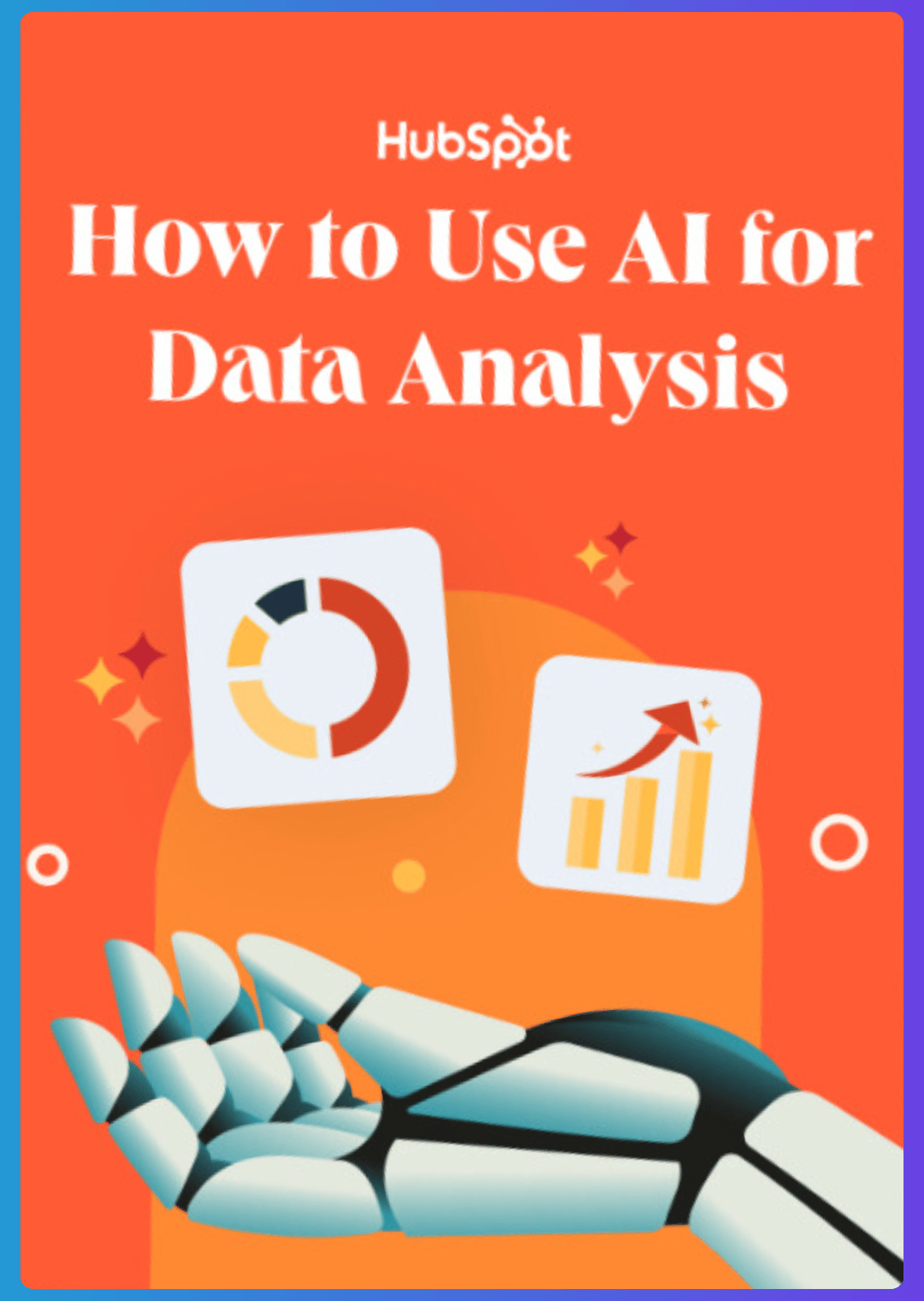- AInauten.net
- Posts
- 🔥 The next level of AI video influencers
🔥 The next level of AI video influencers
PLUS: Analyzing complex data with AI
Hello AInauts,
We are still in full summer vacation mode. Nevertheless, today we have another packed edition with lots of practical tips.
Here's what we have in store for you:
🔥 The next level of AI video influencers
📊 Analyze complex data quickly with AI
🤖 Google's new AI assistant before OpenAI?
Here we go!
🔥 The next level of AI video influencers
AI influencers have long been of interest to us. Generating credible images is no longer a problem.
But video has always been a challenge, even though AI avatar platforms like HeyGen have really improved massively.
We are also heavy users and pay HeyGen alone almost $1000 every month ...
These avatar platforms only have one problem: avatars are not really AI influencers!
You can either use one of the standard avatars (which any other user can then also use) or you can create an avatar of yourself or other real people.
But the really exciting goal is to bring individual AI influencers or personas created by AI to life with videos.
And a lot is happening here too, as the technology is getting better and better - and much, much cheaper.
Today we want to briefly show you how this can be done. A few examples to start with:
Are we entering the era where instead of paying an influencer to promote its products, a brand will just generate one with AI that matches their aesthetic?
These are some experiments this morning using Flux and @runwayml Gen-3 Alpha.
— Ryan Morrison (@RyanMorrisonJer)
10:28 AM • Aug 11, 2024
There are now many different ways to create such AI influencer videos. And many tools to do so. But in general, the steps are always similar:
Step 1: Create an image of your AI influencer
Here you can use the well-known, good image generators that are able to create realistic images - such as Midjourney, Stable Diffusion, ...
Or of course the new rising star from Germany, Flux.
There is now also a LoRA that has been specially trained for realistic images. You can try it out for free at fal.ai, for example.

Step 2: Bring your AI influencer to life
Now we need to turn images into videos. Here are two tools that come in handy:

Enter your image here and play with the prompt. This may take a few iterations. For us, important words in the prompt were:
Steady camera, talking to the camera, interview etc.Step 3: Generate the audio
Now that we have our video with the influencer speaking to the camera, all we need is the actual content.
For this, we recommend ElevenLabs, where you can choose from countless voices and languages.

Step 4: Synchronize lips
To make the whole thing perfect, we need to synchronize the lips from our AI influencer video with our text.
You can easily do this with a tool like Synchlabs.

... and your AI influencer video is ready!
So, you've finished your AI influencer video. Sure, it's not 100% perfect yet, and the trained eye will recognize that AI is behind it, especially in the lip sync area.
But it's relatively easy to implement and costs virtually nothing per video.
You can now edit the video with the free CapCut tool, for example, and add captions, B-roll and music.
And since you've read this far, here's another tool that does all the steps from above in one go: Hedra!

It's super simple and inexpensive - and will soon be even better, like all AI tools.
📊 Analyze complex data quickly with AI
When it comes to data analysis, we usually lose our self-confidence quite quickly. The whole thing can become a very complex topic …
Nevertheless, almost all of us have to deal with a large amount of data from time to time, which may need to be better understood or from which we want to learn something.
Here are a few examples we’ve encountered:
Evaluate survey results
Analyze age structures, gender distributions, etc. of customers
Analyze the results of advertising campaigns over a long period of time
In the past, you definitely had to be a spreadsheet nerd … but today it's much easier thanks to LLMs. Even if there are still a few catches, because there are no real "hacks" or prompting techniques.
You simply have to upload the data and ask the right questions.

Which language model is best for this?
You can analyze data with all language models if you can upload the file(s) - be it ChatGPT, Claude or Google Gemini. But each model has its strengths and weaknesses.
We'll spare you the details of our unfruitful attempts. The most important point in general is that you can never really be sure whether the answers to your analyses are correct ...
Language models will never tell you: "I don't know that." They will make things up, and sometimes they miscalculate.
For example, a while ago we analyzed a survey of a few workshop participants. GPT-4o gave us the following answer:

In other words: 161 answered one question with Yes and 70 answered one question with No. The only problem is that there were 376 answers in total ...
Claude, on the other hand, understood the data set correctly and also analyzed it.

In our view, Claude from Anthropic is currently ahead when it comes to data analysis.
But Google Gemini is also getting much better, and is particularly interesting thanks to the huge context window of up to 2 million tokens. Here you can work with really extensive datasets.
Always analyze multiple models at the same time
As you have seen, it therefore makes sense to always analyze data from several providers at the same time.
The easiest and cheapest way for us to access the various models is the Typing Mind tool. You don't even need a subscription, just a one-off purchase.
Here you can then connect all LLMs via API and quickly open several chats.

Visualize data (also interactively)
The last point why Claude is the winner for us are the visualizations.
Sure, ChatGPT can also create graphics and diagrams. OpenAI also released an update in May.

But thanks to Artifacts, Claude can create really interactive dashboards that you can then easily publish online. That's why we love Claude.

For all those who want to delve go even deeper
Of course, this is just the tip of the iceberg. When it gets really serious and a lot of data is involved, it's worth going even deeper.
In addition to a good setup with clear objectives, it is also important to select the right tools and areas of application. In other words: can I analyze the data with LLMs, or do I already need machine learning tools, deep learning tools or predictive analytics tools?
If you are interested in this topic, our friends at HubSpot have written a free e-book on the subject. Really well done and easy to understand.
The short e-book gives you a good brief overview of various tools and basic know-how. You can download it here for free:
🤖 Google's new AI Assistant before OpenAI?
Let's round off this edition of the newsletter, which is already far too long, with a brief news update.
Google has unveiled the new version of its AI assistant: Gemini Live
With the Google Assistant you can speak directly, navigate in various apps and later this year it will also be able to "see" thanks to the camera.
Apart from a live demo glitch, the presentation went well and the new Gemini update is being rolled out in English for Gemini Advanced subscribers (iOS is coming soon).
This puts Google ahead of OpenAI, whose Advanced Voice feature is still in the alpha phase and shall be rolled out to all ChatGPT Pro users by the fall.
Gemini Live will also be the new standard assistant on the new Google Pixel 9 - the postman should be ringing our doorbell in the coming days, we can’t wait to test it ourselves and report back to you!
That's it for today. We hope you liked it - see you next time!
Reto & Fabian from the AInauts
P.S.: Follow us on social media - that motivates us to keep going 😁!
Twitter, LinkedIn, Facebook, Insta, YouTube, TikTok
Your feedback is essential for us. We read EVERY comment and feedback, just respond to this email. Tell us what was (not) good and what is interesting for YOU.
🌠 Please rate this issue:Your feedback is our rocket fuel - to the moon and beyond! |