- AInauten.net
- Posts
- 🔥 Weekly AI news: Did you miss it?!
🔥 Weekly AI news: Did you miss it?!
👨🚀 The most important AI updates at a glance
🔥 Weekly AI news: Did you miss it?!
👨🚀 The most important AI updates at a glance
AI-HOI, AInauts!
Maybe you didn't catch all the news, tools, and hacks about AI last week, or maybe you've only recently joined us. Either way, here's our recap with all the headlines from the newsletter - just one click away!
Click the links to jump right to the article - or read our picks below.
→ Selection of the top posts of the last week ←
👯♀️ How to build a virtual AI video twin in 5 minutes
Reid Hoffman, LinkedIn co-founder, ex-Open AI board member and investor, recently had himself cloned. Virtually of course. And he gets up close and personal with his digital self - a video worth watching.
Behind it is a video avatar of Hour One, his voice was cloned via ElevenLabs and a custom GPT-4 chatbot acts as a persona, trained on Reid’s content. And such tools are available to all of us (sometimes even in an open source version, such as OpenVoice).
Since we’ve already covered this topic several times, we wanted to build a virtual "twin" today - in just 5 minutes, with a free tool!
We use D-ID, and this is how it works:
Go to studio.d-id.com/agents and click on "Create Agent".
Create an account, answer a few questions about how to use it and then upload a high-resolution photo of yourself (or use one of the canned avatars).

Use your own image or create a suitable avatar. We generated an image with Midjourney for testing, that was the prompt:
Photorealistic closeup portrait photo of a man in a futuristic astronaut suit, centered, neutral friendly expression, very well light, futuristic cityscape background, visible badge with the text AI --no helmetThen give further context to the avatar and select the desired voice. You can choose any given voice or clone your own voice (premium feature). Here are our instructions:
You are a friendly, helpful and concise AI assistant to the AInauts. Answer the question as well as possible and ask follow-up questions if necessary to get more context.
In the next step, you have the option of defining the "Grounding", i.e. which resources the avatar should access. This can be ONLY your data, a hybrid solution with general knowledge and your files, or ONLY general knowledge.
You can upload up to 5 PDF, TXT or PPTX documents with a total size of 100MB. Pro tip: Use https://www.freeconvert.com/txt-converter to convert any URL to a PDF file (for example a website, your LinkedIn profile, ...).
Finally, you can enter optional sample questions and your virtual avatar is ready!
If you want to integrate the avatar on your website, you will find the embed code on the overview page.

None of this was rocket science, and with the right knowledge base you have a cool way to spice up interaction and communication with your stakeholders.
Here you can see our live example and play with it, as long as the free credits last 😎 (to be on the safe side, we’ve also recoded a quick demo video). Our Avatar is set up to speak German, but you can simply ask him to answer in English - he will do so!
Such "streaming avatars" are rapidly gaining popularity, and our absolute favorite AI-generated video tool is HeyGen.
You can use it to create high-quality avatars and control them via API - you can test it here, and we've also recorded a short demo video (in German, but you’ll get the point). Pretty cool, isn't it?
🚀 Magic Studio 2.0: Unleash your creativity with Canva's AI
Welcome to a new era of creativity and productivity! Canva released a flurry of new features at this year's Canva Create 2024 in Los Angeles that will take our your design game to the next level. We’ve tested all of them, let’s dive in!
Btw, the keynote was super well organized and "on brand" - some other companies can learn from them! From AI-supported tools to improved collaboration options - Canva has it all. Let's take a look at the highlights.
Designing just got easier!
It's Magic! Everywhere it says Magic, the AI comes into play. With tools such as Magic Replace, Magic Eraser, Magic Edit and Magic Switch, you can easily replace elements in your designs, remove unwanted objects, change entire images and adjust formats - all with just a few clicks.
And with Magic Media, images and graphics are generated directly based on your text prompt.

Oh lalala, very nice! With the improved Bulk create, you can simply upload a CSV file and create many variants of a design in no time at all, e.g. for social media campaigns.
Another practical feature is the new recording feature, which you can use to record your presentations or create product demos to send out. Super handy in our remote age!
 |  |
Cutting and editing videos is now even easier thanks to Highlights and Enhance Voice. Cut videos into short clips, remove background noise and add voiceovers to take your content to the next level.

And as if that wasn't enough, Canva has also bought Affinity! Affinity Photo, Designer and Publisher is the Swiss army knife for professional designers.
New opportunities for companies
Over the last decade, Canva has focused on empowering people to be creative. Now it is professionalizing, and the focus is shifting to supporting organizations. No wonder, over 90% of Fortune 500 companies already use Canva.
Canva now offers an Enterprise solution to easily enable comprehensive settings and user management.
Data Autofill is a practical feature. It allows you to seamlessly insert business data from sources such as Salesforce etc. directly into your pitch decks or brochures. One click, and everything is up-to-date and up to date. Bye-bye, outdated slides!
Marketers can now also use Ad Tech Integrations to create and optimize ads directly in Canva - and then (soon) push them directly to Facebook, Google or Amazon. We find this particularly exciting, of course, and will be testing it out.
 |  |
In addition, there are now On-Brand Layouts and Style Match, which ensure that all designs are in line with your brand guidelines. Simply select a design, customize and go! We’ve already stressed last week the importance of such brand features for brand identity.
 ´ |  |  |
The Work Kits offer a range of customized templates and resources for HR, marketing, sales and creative teams. These kits are not just about design, but also utilize best practices content. Projects can be started quickly and efficiently without having to start from scratch.
All of this can also be combined with new apps and integrations for tools such as Asana, Monday, HubSpot and many more, thus improving integration into existing workflows.
And last but not least: You can now also create courses in Canva! This feature is currently intended for teams, not for public courses.
 |  |
Our take: Designing has never been easier, and you should take advantage of it.
In all honesty, design is not our strong point, but Canva was already a valuable helper in the past and has now become even more important.
We could write about it for a long time, but the best thing to do is to try it out yourself! Here is a template that you can copy and use to test out the new features directly. Many features can be used free of charge, but a premium subscription is recommended to take full advantage of the possibilities.
🔥 16,000 dollars a month as a solopreneur with an AI app
If you've been reading us for a while, you'll know that we love stories of individuals who are using AI to become financially independent.
These examples repeatedly show how much potential there currently is. Hence the next one today, please meet: Louis Pereira
turns 1 year old today!
It's changed my life, and it couldn't have happened without Twitter. I am so damn grateful for all of you who have been a part of its journey.
Thank you.
Now, on to the next 365 days of product improvements.
— Louis Pereira (@louispereira)
6:55 PM • Mar 25, 2024
Louis is a super exciting example. Together with his family, he runs a traditional offline business in Goa, India.
And in the evenings, he builds small web apps on the Internet. The important thing about that:
Louis can't program!
Almost a year ago, he put together an AI app idea within 12 hours and documented the whole thing live on X.
The app is called AudioPen.
With AudioPen, you can simply record all your thoughts as a stream of consciousness, and the app will create a clearly structured note for you.
You can watch a live demo here:
Louis has hit a nerve and quickly gained customers organically. Today, one year later, AudioPen generates 16,000 dollars in sales - each month 💪!
How can you build such apps?
As mentioned above, Louis is not a developer and can't program. But thanks to no-code tools and AI-APIs, he was able to build such an app in just a few days.
Louis specifically used the tool Bubble for this. Bubble allows you to build really powerful apps, fast. But beware: Bubble does have a learning curve.

An alternative way with no-code tools
We haven't taken the time to learn it ourselves yet, but Bubble is one of the most versatile no code tools, and you can really build almost anything with it.
But you could make it even easier:
Set up a simple page with e.g. Jotform and equip it with a voice recorder button
The voice note then serves as a trigger for a Zapier automation
Transcribe it using the OpenAI Whisper API in Zapier
Format and structure the text with the ChatGPT app
Send the result to the user by e-mail
Sure, it's not quite as smooth as AudioPen, but the core function would be the same.
We just love stories like this. With a little knowledge, hard work and a great idea, anyone can all build really cool applications thanks to the generally very affordable AI models. And with a bit of luck, you can even earn some significant money.
✍️ Write blog posts in 3 minutes with Perplexity Pages
We have to admit that Perplexity is not a tool we have been using very often.
First of all, if you don't know Perplexity yet: It wants to be a better search engine. You search for any topic and Perplexity not only provides you with a list of links, but also a neatly structured page with information from various sources.
We believe that Google will simply copy the concept at some point (which is already happening).
Nevertheless, today we want to take a quick look at a really cool update from Perplexity. Here is a current example to mark the occasion:
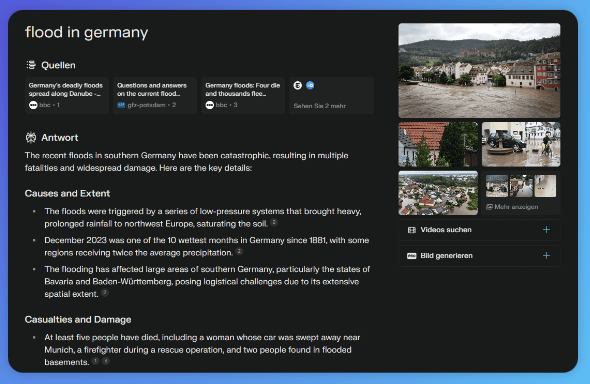
A very cool feature has now been introduced that allows you to create blog articles, guides and more in just a few minutes. The fitting name for it:
Take a quick look at the following video:
With just a few clicks, you can create comprehensive pages on a wide range of topics and then edit these as you wish and publish them live.
Here is an example:
As you can see, a current news item has been very well prepared for easy consumption. And what is also very cool: the "Ask another question" section!
Imagine you create guides and blog posts and your readers can use AI to ask further questions and get them answered directly. That would also work well for this newsletter, wouldn't it? We definitely think something like that would be a very cool feature.
One last BUT: Unfortunately, you cannot yet host the pages created with Perplexity directly on your own domain. That would be the icing on the cake! Let's see, maybe in the future...
💭 Quote of the week
An interesting quote that definitely made us think.
But then we remembered, washing machines and dishwashers are robots that already do exactly that... 😉
That's enough for today. See you soon with a fresh round of news, hacks and insights!
Your AInauts, Fabian & Reto
Your feedback is essential for us. We read EVERY comment and feedback, just respond to this email. Tell us what was (not) good and what is interesting for YOU.
🌠 Please rate this issue:Your feedback is our rocket fuel - to the moon and beyond! |



