- AInauten.net
- Posts
- 👨🚀 Superpowers for ChatGPT, thanks to a new browser
👨🚀 Superpowers for ChatGPT, thanks to a new browser
PLUS: Your own Shopify online store in 3 prompts
Hi AInauts,
Welcome to the latest issue of your favorite newsletter!
Today, we've got lots of goodies for you. We took a look at the new ChatGPT browser. For anyone interested in data protection, the EU AI Act, and related topics, there's something for you too. And finally, we've got a topic for anyone who's always wanted to sell something online.
Here are the details:
🤖 The ChatGPT browser is here—our first impression
🔒 The copy-paste trap (your data and AI)
🤑 Your Shopify Online Store in 3 Prompts
Let's go!
Want to become a marketing GURU?
What do Nicole Kidman, Amy Porterfield & the Guinness Book of World Records have in common? They’ll all be at GURU Conference 2025.
If you're obsessed with marketing like we're obsessed with marketing, Guru is the must-attend conference of the year. We'll be covering all things email marketing: B2B, B2C, newsletters, email design, AI & more.
You can expect to walk away with new email strategies, the very latest digital trends, and how to step up your email performance. But don’t worry, we also like to have fun (dance contests, anyone?)
Don’t miss out. Join us on Nov 6th & 7th for the largest virtual & free email marketing conference.
Yes! I Want to Register! (US attendees only!)
This issue is brought to you by:
🤖 The ChatGPT browser is here—our first impressions
We must, of course, begin with this week's updates from OpenAI.
On Tuesday, ChatGPT Atlas was introduced. OpenAI's own web browser! With it, ChatGPT accompanies you throughout the entire internet, which can be really useful.
If you've been reading us for a while, you know that we're big fans of AI browsers.
ChatGPT Atlas is by no means the first AI browser. The Dia Browser has been on the market for some time now—and so has our favorite, Comet by Perplexity, which we have already written about extensively.
Why we are big fans of AI browsers
Before we take a closer look at ChatGPT Atlas, let's briefly recap why we are fans of AI browsers. AI can provide us with ideal support in browsers and even do things for us completely autonomously.
However, AI tools are only as good as their context. In other words, the better the information they have about us, our work, and our tasks, the more helpful they are.
However, providing good context always involves a lot of work…
But thanks to direct integration into the web browser, the AI now almost always has the right context and relevant information automatically! Together with the memories in ChatGPT and the connectors to other apps, this creates a superb context for the AI without much effort on your part.
We will come to the security risks in a moment.…
These are the most important features of ChatGPT Atlas
At first glance, ChatGPT Atlas looks like ChatGPT, except that you can also call up URLs in the text box in addition to chat requests.

OpenAI has also improved the overall search experience—similar to what you already know from Google.

In addition to AI summaries, you can also view classic links, images, videos, and news.
And just like with Comet, there is a "Ask ChatGPT" button in the top right corner, allowing you to chat about the content on any website.

A super cool feature is the ChatGPT bubble at the cursor. Basically, you can activate a small ChatGPT window wherever your mouse is.

This is particularly helpful when you're writing emails, for example: simply select the text and have ChatGPT rewrite it more clearly. Nice!
Security risks with AI browsers
One of the most exciting and also most dangerous features is Agent Mode. This allows ChatGPT Atlas to surf the web and complete tasks for you.
In theory, this could be anything from answering emails to shopping on Amazon to creating Google Sheets, etc.
However, this also poses the greatest security risk for AI browsers.
The tools have access to the services you are logged into and can perform tasks autonomously—but at the same time, they are vulnerable to prompt injection attacks.
We have often written about this.

OpenAI has built in several security levels here. Before you start agent mode, you can also decide whether ChatGPT is allowed to work with tools that require a login or not.
Conclusion: Why many are likely to switch
Basically, ChatGPT Atlas does not offer any groundbreaking new features—in principle, these are all features that Perplexity's Comet has been able to do for a long time.
… BUT Atlas has one advantage: the memory function!
The memory covers all ChatGPT conversations, ChatGPT custom instructions, and now browser histories too—and that's a real game changer.
As we wrote at the beginning, context is extremely important, and ChatGPT becomes even more helpful thanks to the new data it obtains through browsing.
Therefore, we believe that many will switch to this browser—and we will also seriously consider doing so.
If you want to try it out and have a Mac, you can download the browser for free here (Sorry, Windows users—you'll have to make do with Comet for now).
🔒 The copy-paste trap (your data and AI)
It's 9:47 a.m. Deadline in 13 minutes. Regular meeting. You have to present sales data.
You have an unstructured customer list with sales figures in front of you that looks like an Excel accident.
So you do what any sensible person would do in 2025: Copy → ChatGPT → "Turn this into a perfectly prepared sales report for my regular meeting in the format shown in the attachment."
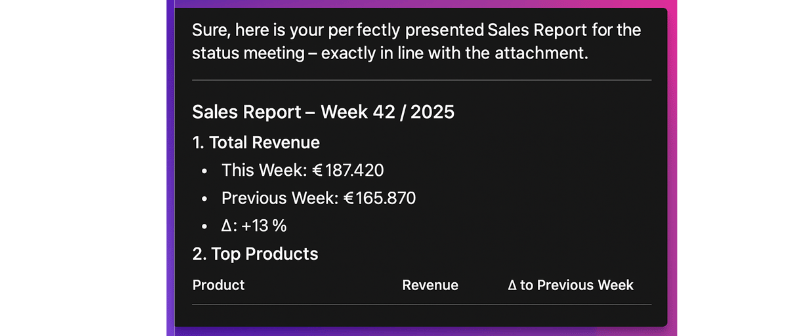
Boom. Eight seconds later: Perfect.
But here's the catch: The data is no longer just yours.
What just happened
Your customer list with names, sales figures, and perhaps even more is now buzzing around the servers of OpenAI, Anthropic, Google, or whoever else.
And depending on your settings, the whole thing ends up in your chat history, is analyzed for "improvements," or appears in your memory.
Is that bad? It depends. For your private shopping list? It doesn't matter. For customer data, internal figures, or anything involving personal information? Hmm...
You can manage and delete the memories that the bot has of you—in ChatGPT, for example, via Settings → Personalization.

ChatGPT also has some new features here: you can now have reminders managed automatically. The system deletes reminders that are no longer relevant and prioritizes them itself. Or you can do this manually.
However, this does not solve the bigger problem: your data has ended up on the provider's servers.
The 3-second rule (which saves you from 90% of all problems)
Here's a question we ask ourselves time and time again. Before you press Enter, ask yourself: Would I post this in a WhatsApp group with strangers? If not → don't post it in the chat.
You say: "But I HAVE to work with real data!"
Sure. Here are a few simple things you can do:
Memory & Training from: In ChatGPT, go to Settings → Data Controls. In Claude, go to your account. Then your data will not be stored.
Radical anonymization: Get a local language model via Ollama. Turn "Acme Co., $50,000 in sales" into "Customer A, 50K." ChatGPT can also work with "Customer A." It's just annoying to have to go back and forth with the coding.
Use enterprise versions: ChatGPT Team/Enterprise or Claude for Work have different privacy agreements.
However, there are further pitfalls, especially for companies.
Data protection & AI in companies
The EU AI Act, GDPR, works agreements, data processing agreements, third-country transfers, etc.
If you've been reading us for a while, you already know. Exactly. That's not our world. There are people who know about that stuff.
Since we keep getting inquiries about this topic, we were very excited about all the information, HubSpot offers about AI Ethics.
They explain how you can use AI without giving your data protection officer a nervous breakdown. How companies can deal with the issue sensibly, and how HubSpot can contribute to this as a tool.
🤑 Your Shopify Online Store in 3 Prompts
We saved this highlight for last! Even though it's just a first teaser, because we want to build something here ourselves over the next few days.
The app builder Lovable now has direct Shopify integration!
Introducing the Lovable Shopify integration.
Today, we're making it possible to build online stores by chatting with AI.
To show how it works, we built and launched our first merch store:
— Lovable (@lovable_dev)
3:01 PM • Oct 21, 2025
This makes it possible to have AI build a complete online store in just a few prompts.
We had many Shopify stores in a previous life, and as non-techies, it always took a lot of effort to get everything running as desired. That's why we're extremely hyped to try this out!
Shopify has already helped many people build a business with little money and no technical background.
With the help of AI and Lovable, it should be even easier. We will try it out over the next few weeks and report back. Stay tuned, or experiment yourself (and share your experiences with us)!
You made it to the end—thanks for reading! We’ll be back soon with even more updates.
Reto & Fabian from the AInauts
P.S.: Follow us on social media - it motivates us to keep going 😁!
X, LinkedIn, Facebook, Insta, YouTube, TikTok
Your feedback means the world to us. We read every comment and message—just hit reply and tell us what you think!
🌠 Please rate this issue:Your feedback is our rocket fuel - to the moon and beyond! |




