- AInauten.net
- Posts
- 👨🎨 3 cool AI image tools that you don't know yet
👨🎨 3 cool AI image tools that you don't know yet
PLUS: ChatGPT Pro in 20 minutes (learn tricks you don't use yet)
AI-HOI AInauts,
Welcome to the new issue of your favorite newsletter. As always with a range of news, tools and hacks around AI!
That's what we have in store for you today:
🤖 ChatGPT pro in 20 minutes (learn tricks you're not using yet)
📹 The problem with AI video - and why you should wait
👨🎨 3 cool AI image tools you don't know yet
Let's go!
🤖 Become a ChatGPT pro in 20 minutes
(… and learn tricks you're not using yet)

If you've been reading us for a while, you're probably already pretty familiar with ChatGPT and prompting. 🙂
Nevertheless, we would like to recommend a free e-book to you today, because even we’ve learned something new.
HubSpot has published a free ChatGPT Playbook on how to use ChatGPT at work, which is really helpful if you want to supercharge your tasks.
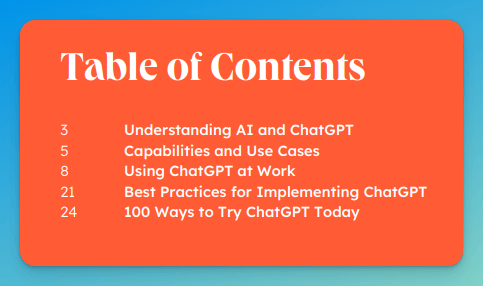
Here's what you can expect:
On the one hand, it gives a super quick, simple overview - whether you're a beginner or advanced. And above all, everything is very close to practice.
Sure, 100 prompt ideas are cool. But it also has some really exciting tips that are not very well known.
This is a comprehensive guide on how to enhance work productivity with generative AI! 😉 Definitely something for insiders, and very useful.
Get the free e-book right here:
📹 The problem with AI video - and why you should still wait
Let's start with the most important news of the last couple days:
The new video model of Runway Gen-3 is now available for everyone. We have already reported on it and have to admit that the videos look incredible.
Here are a few highlights:
Gen-3 Alpha Text to Video is now available to everyone.
A new frontier for high-fidelity, fast and controllable video generation.
Try it now at runwayml.com
— Runway (@runwayml)
5:03 PM • Jul 1, 2024
The associated prompts seem downright simple when you look at the magnificent results.
Gen-3 really is the most impressive AI video model since Sora from OpenAI.
But now to the problem with AI video ...
Despite the impressive videos, we would still advise against investing too much time and effort into AI video.
The problem is not the quality of the videos - but rather the price of generating them. The computing power required for such videos is high, and therefore everything is expensive (or if its free, it is very limited).

For just under 15 dollars a month, you currently get 62 seconds of Gen 3 video ... But by the time you have a scene that you really like, you've certainly used up your entire budget.
And you can only generate individual clips that are 5-10 seconds long. In other words, longer videos can quickly become costly and require a lot of trial and error. That's why think that the AI video trend comes with some drawdowns for most of us.
What's more, these videos are also generated without sound. Of course, there are AI-developments on the horizon, such as the audio-for-video feature just presented by Google DeepMind. This allows the AI to generate the appropriate audio track for any video, even with dialog. Very impressive - but we can't use it yet ...
It is therefore worth waiting a little longer before experimenting with it more intensively - until prices fall, and the technology becomes more affordable.
In the meantime, we can simply enjoy the impressive inspirations (they are really awesome):
Gen-3 Alpha can understand and generate novel concepts, subjects and scenarios. The model is flexible and steerable, allowing you to explore surreal ideas and new creative avenues.
Learn more at runwayml.com/gen-3-alpha
(1/6)
— Runway (@runwayml)
1:08 PM • Jun 26, 2024
👨🎨 3 cool AI image tools that you don't know yet
Last but not least, we have some exciting tools when it comes to image editing and generation. Best of all: you can try them for free!
Magnific.ai - How to change the background and lighting
First and foremost, Magnific.ai has presented a new feature: Relight! This allows you to dynamically change the lighting and background of images. What does that mean? LUMOS MAXIMA, but see for yourself!

Yes, a few pictures really do say more than a thousand words.
What is Relight suitable for?
Whether landscapes, characters or backgrounds - this tool enables realistic and diverse scenes to inspire your creativity. Even for non-experts, it is intuitive to navigate, and anyone can create stunning images or edit existing ones.
There are some use cases that are particularly well suited:
Advertising: Products can be easily inserted into different scenarios, making it easier to adapt to different markets or campaigns.
Portraits: Relight can dynamically adjust portraits and create different lighting moods, ideal for fashion photography or creative projects.
Creative projects and new interpretations: From artists to designers, Relight offers a playground for creative experimentation to create unique visual experiences. You can also revive old images and give them a fresh perspective
Change the images with a simple prompt, a reference image or a light map on which you can draw the lighting yourself.

What is possible, where are the limits?
The Relight function is impressive and allows dynamic lighting adjustments that really change the image. The clarity and depth of field of images is excellent, especially when using the "Creativity" slider. However, it is possible that the original image is sometimes altered slightly.
Magnific AI + Freepik = ❤️🌏
Magnific AI was founded by Spanish entrepreneurs Javi López and Emilio Nicolás. In May 2024, the company was acquired by Freepik to expand its suite of generative AI tools. This acquisition unites innovative forces and strengthens Freepik's position in the global market.
And that brings us straight to the next tool ...
Freepik.ai - an all-rounder with a large library
To be honest, Freepik.ai wasn't even on our radar.
But Freepik has a large library of content and tools
You can download an extensive content library with high-quality photos, videos, vectors, PSD, AI images, icons, etc. - and you can also do a lot with their AI tools.

Freepik's most important AI tools are an image generator, an extensive Mockup Generator, a Reimagine tool to freshen up old files, Sketch to Image, Background Remover, an Upscaler and a Retouch tool - a free alternative to Photoshop's "Generative Fill", so to speak, with which image areas can be filled with AI-generated data.

Leonardo.ai - Generate images with text, edit them precisely
Also, Leonardo.ai recently introduced its new "Phoenix" model, which creates really interesting images - especially if you want text on them (Hello, Ideogram and DALL-E, you’ve got some competition!). And: Leonardo also has an API-interface that you can use.
Hungry. More hungry. Extremely hungry 🍔
Try our new foundational model, Phoenix, now 👉 bit.ly/3we7N63
— Leonardo.Ai (@LeonardoAi_)
7:30 AM • Jun 25, 2024
What's new about the Phoenix model?
Proper text in images: Perfect for banners and logos, as it generates clear and precise text - something other tools often struggle with.
Precise prompt conversion: New standards in the accuracy of image generation, detail and image quality - ideal for detailed visual content.
Prompt extensions: This function converts simple prompts into detailed, hyper-realistic descriptions.
Edit with AI: Edit the images interactively to make specific changes.
Advanced creative control: With features like the Prompt extension, you can easily customize and refine generated images.
For more details, visit the Leonardo YouTube channel, or watch the video here.
🪄 Our take: The choice is yours!
Each tool has its strengths and is suitable for different use cases in the creative process.
Select Magnific.ai if you want to transform existing images and adjust the lighting.
Use Freepik.ai for a wide range of design tasks and when you need access to an extensive resource library.
Opt for Leonardo.ai if you want to generate detailed images with text and need precise control over the result.
P.S.: And if you're a die-hard Midjourney user: the website srefhunter.top has collected hundreds of Midjourney sref codes. Simply use the parameter "--sref" followed by the number of the desired look, and you'll have images in the corresponding style in no time.

That's it for today. We hope you liked it.
Thanks for reading and see you next time!
Reto & Fabian from the AInauts
P.S.: Follow us on social media - that motivates us to keep going 😁!
Twitter, LinkedIn, Facebook, Insta, YouTube, TikTok
Your feedback is essential for us. We read EVERY comment and feedback, just respond to this email. Tell us what was (not) good and what is interesting for YOU.
🌠 Please rate this issue:Your feedback is our rocket fuel - to the moon and beyond! |


